What is HTML?
- HTML is a language for describing web pages.
- HTML stands for Hyper Text Markup Language.
Title is short discription of your web page shown at top of the browser.

To add this title we need to write a simple html code which is written below.

How to format the text?
The Use of Headings
Formating text
- This text is bolt
- This text is italic
- This text is underline
Formating Paragraph
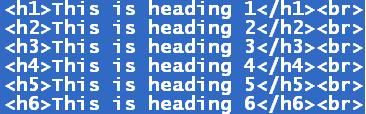
This is heading 1
This is heading 2
This is heading 3
This is heading 4
This is heading 5
This is heading 6

Notepad is a basic text editor that you can use to create simple documents. The most common use for Notepad is to view or edit text (.txt) files, but many users find Notepad a simple tool for creating Web pages. Because Notepad supports only very basic formatting, you cannot accidentally save special formatting in documents that need to remain pure text. This is especially useful when creating HTML documents for a Web page because special characters or other formatting may not appear in your published Web page or may even cause errors. You can save your Notepad files as Unicode, ANSI, UTF-8, or big-endian Unicode. These formats provide you greater flexibility when working with documents that use different character sets.
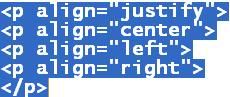
- All these codes can be used one by one in < p > tage and after using these code we must have to close the tage < / p >.
