Download Team Viewer today and give wings to your desktop
Team Viewer is worlds best screen sharing software which is available for free to download. As its name suggest Team Viewer is used for showing desktops of several computers on one computer using internet. As we all know world has become global village because of the advancement in internet field. Now you can see the desktop of other computer even you are sitting far away from this computer by using team viewer.
This post will guide you to download and how to use this software for screen sharing.
1. Download Team Viewer from following links for free.
2. When your downloading complete install this software follow easy process of installing this product and select the individual option for home users. After installation complete you will see this window.
3. In this picture you will see automatic generated codes used as your ID and Password. There are two ways to get access to your partners computer 1st you can share your ID to see your partners desktop and 2nd ask your partner to send his/her ID.
4. Write this ID in Partners ID text field and select option Remote Controle ( for full functional control ) and File Transfer ( for file file transfer only)
5. This is all you have to do after authentication you will be able to see your partners desktop on your computer and you can use your muse to control your partners computer.
I recommend you to visit Team Viewer Support page for all your questions and problems you will be guided in very best way.
Click on this image to go to help page!

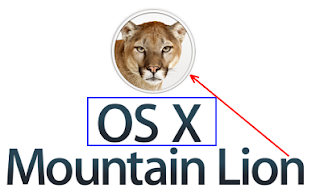
.jpg)
.jpg)
.jpg)
.jpg)
.jpg)
.jpg)
.jpg)
.jpg)







